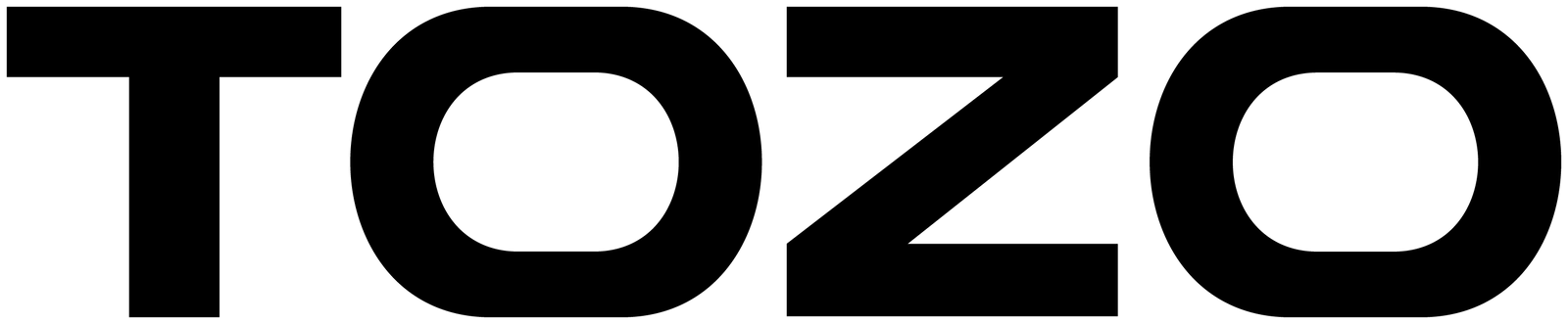Los auriculares TOZO Golden X1 ofrecen una calidad de sonido impresionante, acompañada de una función ANC aceptable y capacidad Bluetooth Multipoint para conectividad de dos dispositivos.
En un mercado repleto de auriculares TWS, destacar requiere algo especial y único. TOZO lo intentó con sus auriculares Golden X1, rompiendo con sus ofertas económicas habituales para integrar funciones avanzadas como cancelación activa de ruido (ANC) y conexión Bluetooth multipunto.
Recientemente probamos los auriculares TWS TOZO Golden X1. En teoría, sus especificaciones son excelentes. Pero ¿qué tal funcionan en la práctica? Analicemos a fondo los TOZO Golden X1, donde hablaremos de la calidad de sonido, los controles táctiles, la cancelación de ruido activa (ANC), la app complementaria, la duración de la batería y más después de usarlos y probarlos. Continúe leyendo para descubrir nuestras opiniones e impresiones.
Aquí tienes un breve resumen de la experiencia de desempaquetado de los auriculares TOZO Golden X1. El empaque y la calidad general del material son impresionantes, con una elegante caja negra con texto dorado. Al abrir la caja, encontrarás una carpeta con el manual de usuario y la guía de inicio rápido. Recomendamos consultar estos documentos, ya que detallan especificaciones importantes y controles táctiles de los auriculares.
Debajo de la documentación, encontrarás los auriculares cuidadosamente colocados en un recorte personalizado, junto al estuche de carga. Tanto el estuche como los auriculares siguen la elegante temática dorada sobre negro, lo que realza la sensación premium de la experiencia de desempaquetado.

En otro compartimento, encontrarás 5 pares adicionales de tapones, lo que suma un total de 6 pares, incluyendo los que ya vienen instalados en los auriculares. Debajo de la caja de los tapones, hay otro compartimento que contiene el cable de carga. El cable incluido es un cable USB Tipo A a USB Tipo C. Este empaque, cuidadosamente organizado, garantiza que todo lo que necesitas esté convenientemente organizado y sea fácil de acceder.