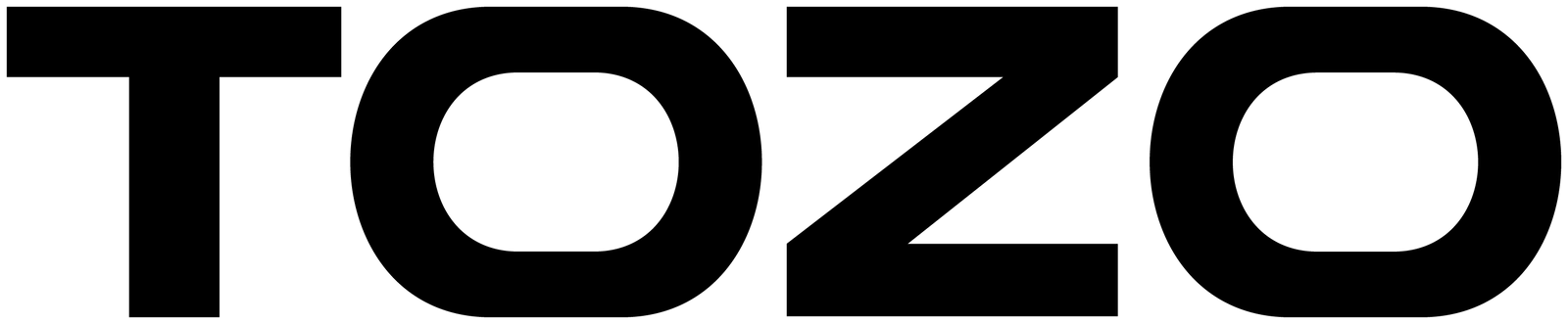Para aumentar la eficiencia del sonido y ajustar los efectos de sonido mediante la app Tozo, debes descargar la app Tozo (la tecnología TOZO te rodea) para disfrutar de más funciones, como la cancelación activa de ruido, los efectos de sonido (EQ), la personalización del control táctil, la actualización del firmware y la función Earprint. Además, la app también muestra el estado de la batería de ambos auriculares.
La aplicación es muy sencilla. Tras descargarla e instalarla, añade dispositivos y activa el acceso a la ubicación en tu teléfono. La aplicación buscará automáticamente el dispositivo; solo tienes que hacer clic en el que detecte y se conectará automáticamente. Todos estos pasos solo se realizan una vez al conectar tu teléfono al Tozo Gloden X1 por primera vez.
La aplicación proporciona hasta 16 ecualizadores preestablecidos:
Ajustes preestablecidos del ecualizador
- estándar
- bajo+
- bajo-
- clásico
- bailar
- profundo
- hip-hop
- jazz
- estándar
- bajo+
- bajo-
- clásico
- bailar
- profundo
- hip-hop
- jazz
Además, la aplicación también incluye personalización mediante estilo gráfico y función de guardado. Personalizar tu perfil de sonido es fácil y práctico. Para cada efecto de sonido, sentirás diferentes efectos. Me gusta el perfil Bass+, que ofrece graves profundos y ricos. El perfil Treble+ también ofrece agudos nítidos y extremadamente equilibrados. La aplicación también te permite elegir modos de cancelación activa de ruido. Hay 6 modos de ANC: cancelación de ruido, transparente, reducción de ruido amplio, ocio, normal y patrón personalizado. El modo de patrón personalizado te permite elegir hasta 10 niveles de reducción de ruido personalizada.
¿Qué te parece la cancelación activa de ruido de Tozo Gloden X1?
Hay cinco modos de cancelación de ruido, además de un modo personalizado que permite ajustar hasta 10 niveles. Cuando uso la cancelación activa de ruido, el ruido ambiental se reduce notablemente, especialmente el del viento. Pero no todos, aún puedo oír los sonidos del televisor u otros ruidos de alta frecuencia. Los Tozo Gloden X1 ofrecen una cancelación activa de ruido bastante buena, pero aún no superan... Sony WF-1000XM3 . Sin duda, Sony es una de las mejores marcas de auriculares con cancelación de ruido, pero su precio es, sin duda, más elevado.