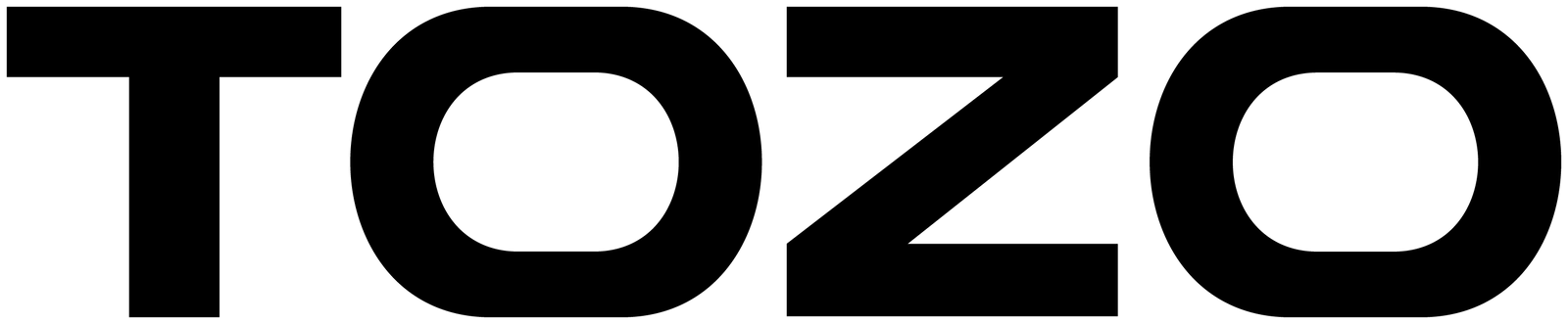Wireless headphones have become a part of our daily routine. They accompany us through our commutes, work, and study. As wireless headphones technology improves rapidly, they changed the way we listen. However, even though wireless headphones are of advanced technology and are carefully designed, their lifespan can be shortened or deliver unsatisfying experiences due to unintentional mistakes. Although quality matters to a product, so do the usage patterns. To help users avoid damaging their gears in daily use, we will list the top 5 Mistakes that users often make.
Choosing the Wrong Fit and Style with Wireless Headphones
When it comes to a poor fit, it’s not just about feeling uncomfortable while wearing, it’s about having a poor performance. A poor fit can degrade sound clarity, noise cancellation, and overall experience with wireless headphones.

Wireless headphones can be classified into on-ear type and over-ear type. On-ear headphones stay on your ear and are lighter. Usually, on-ear headphones have enough padding to ensure comfort when wearing. On the other hand, over-ear headphones cover your ears, offer a better seal.
To ensure a better experience, it’s a good start to choose the type that meets your needs. If you care more about audio quality and noise cancellation, and often use your device at home, over-ear is your go-to choice. On the other hand, if you are more interested in a smaller size and lighter weight, and use wireless headphones outdoors more often, the on-ear type suits you better.
Improper Wireless Headphones Battery Management
Battery management is extremely crucial to your wireless headphones. It directly affects the lifespan of your device. Yet, many users haven’t realized this point.
Avoid Battery Dropping Below 20%
Letting your battery go below 20%, especially when using your wireless headphones to their last drain of power, till they turn off automatically, will accelerate the battery degradation. Over time, it reduces the wireless headphones' play time due to the decline in battery capacity. When charging your wireless earbuds, it’s best to keep them between 30% and 80% for ideal battery health.
Avoid Overcharging
Always remember to unplug your wireless headphones when fully charged. Even though many wireless headphones now have overcharging protection technology. Over time, prolonged charging can still result in battery degradation.
Storing Wireless Headphones Improperly
Storing wireless headphones properly is equally important as knowing how to use them properly. Improper storage can directly cause damage to the wireless headphone itself, making it unusable if severe.
Avoid Directly Placing Wireless Headphones in Your Bag
Directly putting your wireless headphones in your bag may lead to structural cracks due to accidental external force. This may occur when you are in a crowded space. Wireless headphones usually come with a protective case. Instead of putting your device directly in your bag, put it in the protective case first, then put the case in your bag. When not in use, put your wireless earbuds in a cool and dry place. Avoid putting them under the sunlight, extreme temperatures, or areas with lots of moisture.
Failing to Clean and Maintain the Wireless Headphones
Not cleaning and maintaining your wireless headphones can result in various issues. The slowly building up dust and debris can affect audio quality, and even more, potential ear health problems due to bacteria accumulation.

Wipe your wireless headphones with a clean and dry cloth after use. If you haven’t cleaned your headphones for a long time, try removing the earpads and cleaning them with soap and water. Do remember to let them air dry before putting them back on your headphones.
Overlooking App Features of Wireless Headphones
Most wireless headphones now support exclusive free apps. However, many users never download them after receiving the product. Although overlooking app features will not affect the lifespan of your wireless headphones, it limits you from making full use of the device.
Take the TOZO App for example, it features a range of useful functions, including minutes of meetings, language translation, and AI chat, etc. Furthermore, you can adjust your device with up to 32 preset EQ settings to meet your satisfaction.

TOZO HT2: A Worry-free Choice

TOZO HT2 offers a user-friendly experience for users who want to avoid the above mistakes. TOZO HT2, just like other TOZO products, provides users with a comfortable wearing experience. It’s breathable, soft ear pads promote air circulation, preventing heat and moisture buildup around your ears. Equipped with a large battery that lasts up to 60 hours with Noise Cancellation off, and 40 hours with max noise cancellation, you don’t need to worry about charging HT2often. It’s also worth mentioning that HT2 features a built-in 40mm dynamic driver and hybrid active noise cancellation, ensuring you a prime sound quality and immersive play experience.
Along with the TOZO App, you can customize HT2with 6 types of active noise cancellation modes and 16 types of preset EQ sound modes. Also, you can receive firmware updates in the first place, keeping your device updated with the latest versions.
Conclusion
Nowadays, wireless headphones have reshaped how we listen. They have become an important tool in our lives. However, many users fall short on maintaining their devices. By choosing the right fit, proper battery management and storage conditions, constant cleaning, and making full use of headphone apps, you can improve the performance of your headphones and extend their lifespan.