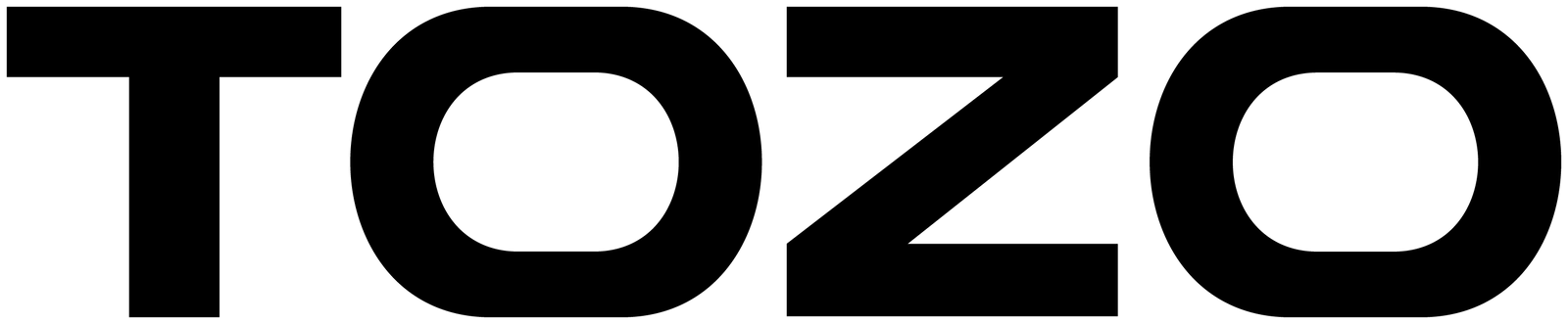Charging Methods for Earbuds and Cases
1. Micro USB (Older Models)
Micro USB was once the standard for many devices, including earbuds. While many newer models have moved on to more advanced charging methods, some older TOZO models still utilize Micro USB. Here's how to charge them:
- Locate the Micro USB port: Usually found on the back or bottom of the charging case.
- Connect the cable: Plug the Micro USB end into the charging case and the USB end into a power source, such as a computer, USB wall adapter, or power bank.
- Charging time: These older models typically take about 2-3 hours to fully charge.
2. Type-C (Newer Models)
Type-C USB has become the new standard for its fast charging capabilities and reversible connector, making it a popular choice for many TOZO models.
- Find the Type-C port: This is usually located at the base of the charging case.
- Plug it in: Connect the Type-C end of the cable to the case and the USB end to a power source.
- Efficiency: Type-C offers quicker charging times, often fully charging in about 1-2 hours.
3. Wireless Charging
Wireless charging offers the convenience of cable-free power. Many modern TOZO earbuds come with wireless charging capabilities.
- Compatible charging pad: Ensure you have a Qi-compatible wireless charging pad.
- Place the case: Position the case on the pad, aligning it properly to ensure it starts charging.
- Indicator lights: Check the charging indicator lights to confirm it's charging. This method can take a bit longer, generally around 2-4 hours, but the convenience is unmatched.
4. Magnetic Charging (TOZO OpenReal)
Magnetic charging is a newer, innovative method, particularly used by models like the TOZO OpenReal.
- Magnetic attachment: Simply snap the charging case onto the magnetic charger.
- Auto alignment: The magnets help automatically align the connector for optimal charging.
- Quick charge: This method is not only convenient but also fast, typically taking around 1 hour for a full charge.
Tips for Optimal Charging
- Use the original charger: Always use the charger provided with your TOZO earbuds for the best performance and to avoid potential damage.
- Avoid overcharging: While modern devices have mechanisms to prevent overcharging, it's a good practice to unplug once fully charged.
- Keep it cool: Ensure your charging setup is in a cool, ventilated area. Overheating can reduce battery efficiency and lifespan.
- Clean the contacts: Regularly clean the charging contacts on both the earbuds and the case to ensure a good connection.
By following these tips and understanding the different charging methods, you can ensure that your TOZO earbuds are always ready to deliver the best audio experience. Happy listening!