Check the setting of answering method on your cell phone and confirm if need some setting when connecting the Bluetooth device.



Use the ergonomically designed with gel-flexible silicone earcaps to ensure your In-Ear Headphones fit comfortably to the ears.

IPX6 Waterproof Nano-coating efficiently protects the earbuds from sweat or water, perfect for running,skiing, etc. (not for swimming)

Use this text to share information about your brand with your customers. Describe a product, share announcements, or welcome customers to your store.

TOZO NC9 offers a truly authentic sound and powerful bass performance with 9.2mm large size speaker driver - the drive area is 2.04 times than the normal drive area.
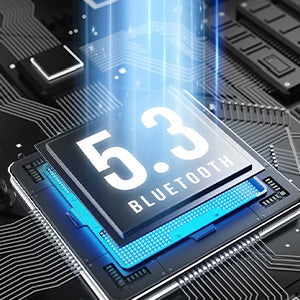
Adopt the advanced Bluetooth 5.3 technology. TOZO NC9 Pro Support HSP, HFP, A2DP, AVRCP, which greatly improve the transmission speed and providing you with a low-latency listening experience.

Features with touch control sensors, TOZO NC9 Headset can largely minimize the pressure to your ears when you touch the button for various functions.
